This is an advertorial feature. Please see my disclaimer for more info.
I don’t know about you, but I love *making things* whether that be birthday cards, graphics for my blog, posters for upcoming events or whatever else. As a blogger and freelancer, I actually do a lot of this - I’m forever making things to advertise my site or my work, and I really enjoy it. I’m not the most arty person in the world, but there are plenty of sites around that make it sooooo easy to do regardless of your skill set. So without further ado, here are the top 10 sites you can use to make graphic design easy peasy!
Canva
One of my favourite sites is Canva - it has ready-made templates for just about everything whether that be Instagram stories, wedding invitations, posters, Pinterest graphics or something else entirely. There are different backgrounds, illustrations, frames, text options and so much more. To get all the best bits you do have to pay, but the free version is really good too and I’d definitely recommend it! I made the above graphic on Canva in less than 2 minutes - so easy.
Craft Bundles
Do you want a wide range of SVG and DXF cut files? Craft Bundles have so many to choose from - cartoons, emojis, floral borders, quotes, seasonal graphics and loads more too. They’re different from generic ones you’d find on Google Images, and really affordable too. A definite winner if you want to create graphics and posters that really stand out from the crowd. The files are yours to keep forever (consistency is key when it comes to branding, so that’s good) and SO easy to use.
Design Bundles
If you’re looking for graphics to add to just about anything, then check out Design Bundles - an alternative to Craft Bundles. They offer affordable stock photos, lettering, SVG cut files and so much more. Want your flatlays to be the best, but don’t want to faff around with a lightbox and a B&Q flooring sample? Simply use the backgrounds offered on Design Bundles and you’ll be good to go. You can use these to advertise your products, spice up your social media and more!
Snappa
If you want an easy-to-use graphic design software that comes with millions of free stock photos, then this is the one for you. With readily sized templates and the option to share straight to social media once you’re done creating the graphics you need, this is the perfect option if you’re working to a tight deadline - something that happens so often in the freelance world, let me tell you…
Unsplash
While not strictly related to graphic design, I use Unsplash on the reg to create graphics when I don’t have a photo of my own to use. They offer completely FREE stock photographs that you can download in one click without even having to sign up to the site. I find this particularly helpful when working on client Instagram pages, especially as you can search for a place and it will come up with any photos that were taken in that particular location - handy when you’re running someone’s social media from afar!
Design Cuts
For some of the best backgrounds for your projects, head to Design Cuts. Different textures and imagery allow you to play around and come up with the perfect design - watercolours, chalkboards, starry skies, light formations and more offer the best base to build up your advertisement, print or invitation. This is one of my favourite places to get incredibly professional looking backgrounds from!
PicsArt
Want to take your Instagram photos to the next level? This is a really fun way of playing around with graphic design elements and layering - add frames, illustrations, quotes and more to your photos and have them looking completely professional (and really arty) in just a few clicks. You can see what other people have done, and which elements they used to do so: taking inspiration from others is a great way to spice up your own work! There is so much choice and a lot of it is a bit edgy, so if that fits your vibe then definitely head to Picsart - they have an app, too.
BeFunky
This is another favourite among social media lovers and graphic designers - they have a partnership with Pixabay so there are plenty of stock photos to choose from, and you can easily add text and various other elements to create the perfect designs to promote your show, new blog post or your business. With step-by-step tutorials available, even those with next to no graphic design knowledge can get on board with BeFunky and create some fantastic imagery.
Vectr
If you’re after a completely free software, then check out Vectr. It’s really high quality and works well both online and as an app; cross-platform use is completely seamless so if you’re someone who works from various places and devices, then this might be the one for you! You can also hook your design up to someone else, allowing you to collaborate on particular designs regardless of whether you’re physically in the same room or not. This is so handy if you’re self employed but often work as part of a team.
Design Wizard
Last but not least, Design Wizard! Whether you want their free package or you can afford to pay for one of the pro versions, this is a great site to use for your graphic design needs. With templates and over a million elements such as icons and images to choose from, it’s quick and easy to create the perfect graphic - and their visual library is updated daily, so you’ll always find something new to play around with.
So there you have it - 10 of the best sites to choose from in terms of creating graphic designs. Whether it’s your job or just a hobby, all of these sites are easy to use and help you make things that look SO GOOD. And you don’t need to limit yourself to just one of the sites, either: they can be used alongside each other to make sure your Instagram stories, event invitations and promotional material looks completely perfect.

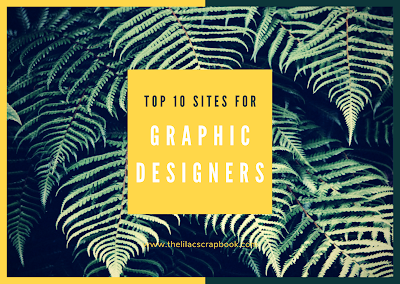



No comments:
Post a Comment